Circooter Self-Service Return Guide
💡Click the Hot Pot icon to view the detailed steps.
Step1
Log in to your account,enter your primary email address and click "Continue." Check your inbox for a 6-digit verification code. After entering the code, click "Submit" to complete the process.
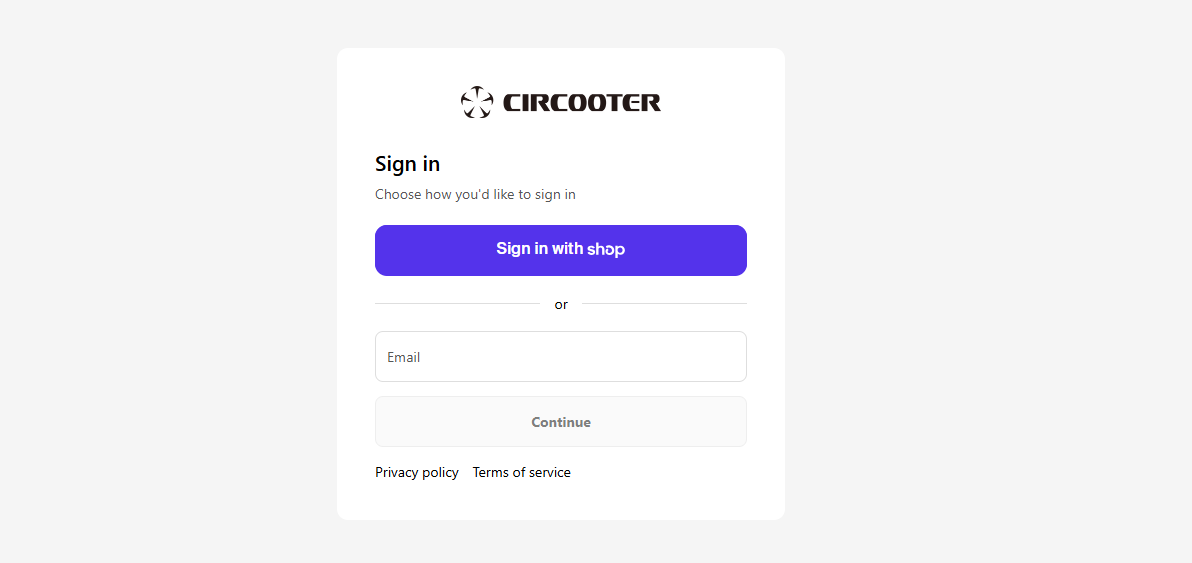
Enter your email address, and you’ll receive a six-digit verification code.
Feature name
Click the "Continue" button to proceed to the next step.
Step 2
After completing your purchase, you can return to the "My Account" page to check your order status.
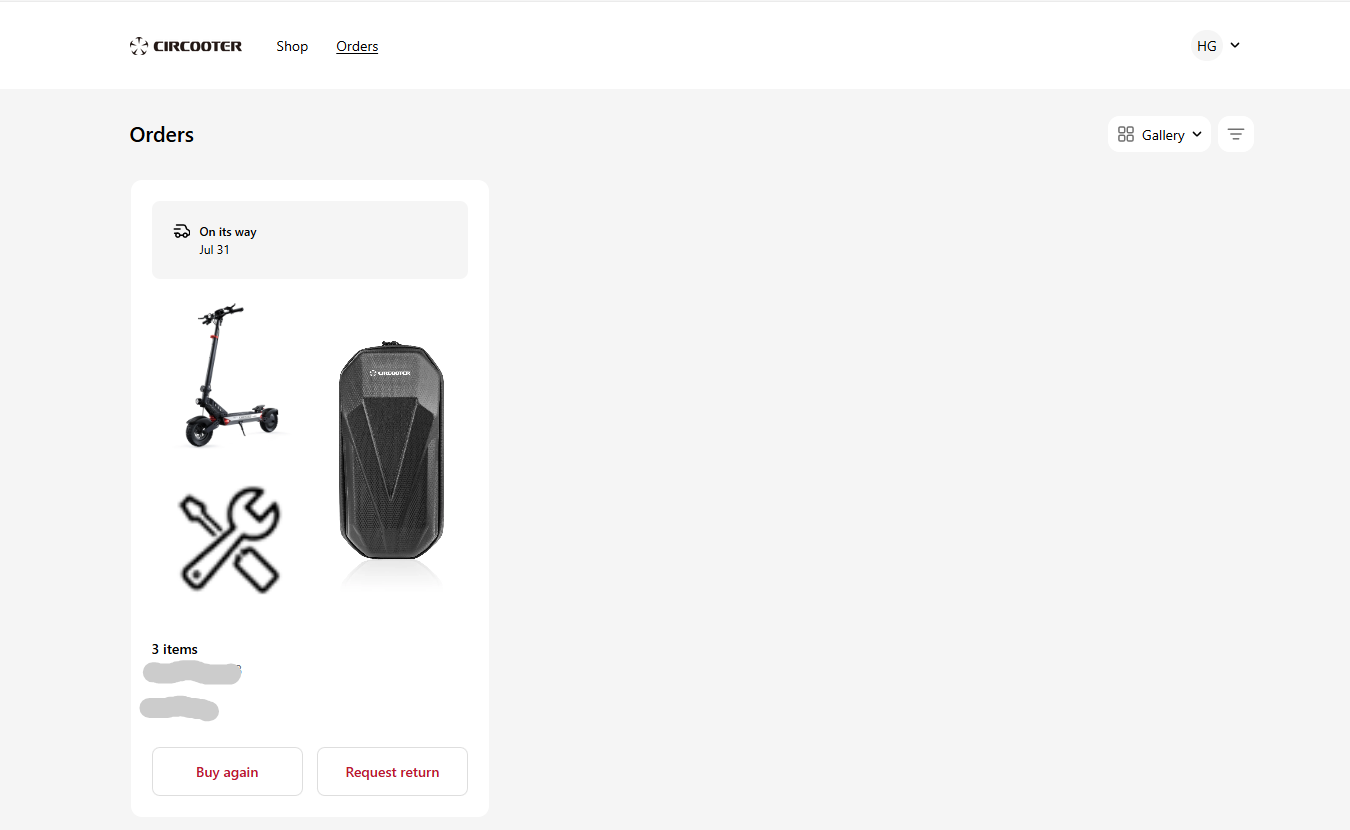
The "Request Return" button will only appear when your order status is marked as "On its way."
Click the "Request return" button to proceed to the next step.
Step 3
Start your return process on the "Request Return" page.
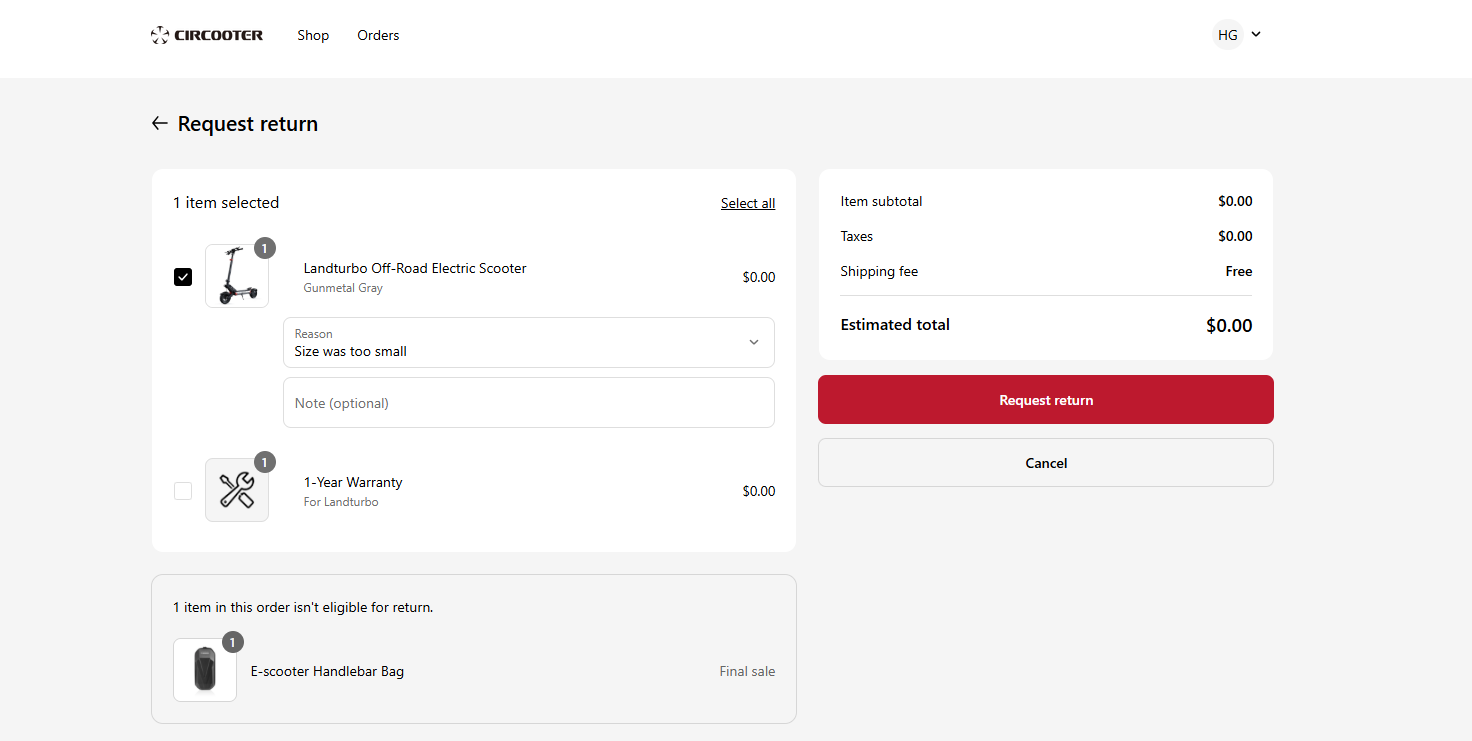
Select the item(s) you wish to return.
Share useful information about your product features.
Select the reason to return
Feature name
Click the Request Return button, and then complete the return prosess.
